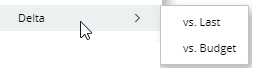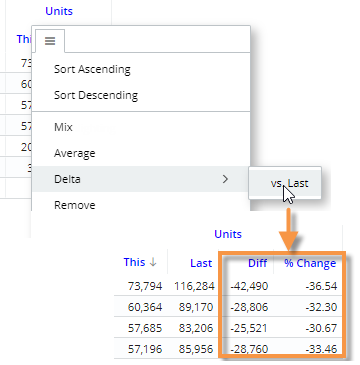Insert difference and percent change
In grids that compare two date ranges, you can insert the difference and percent change (i.e., variance).
|
To insert difference and percent change |
|
Tip: To add the difference/percent change between any other values (e.g. This vs. budget), place your cursor over the first subheading in the formula, click the drop-down arrow, and then make your selection. |
|
 . From the pop-up menu, select Delta, vs. Last. This type of variance calculates the change from the earlier date range to the newer date range; values will be positive if values increased over time.
. From the pop-up menu, select Delta, vs. Last. This type of variance calculates the change from the earlier date range to the newer date range; values will be positive if values increased over time.