Open a dashboard
Use any of the following methods to open a dashboard.
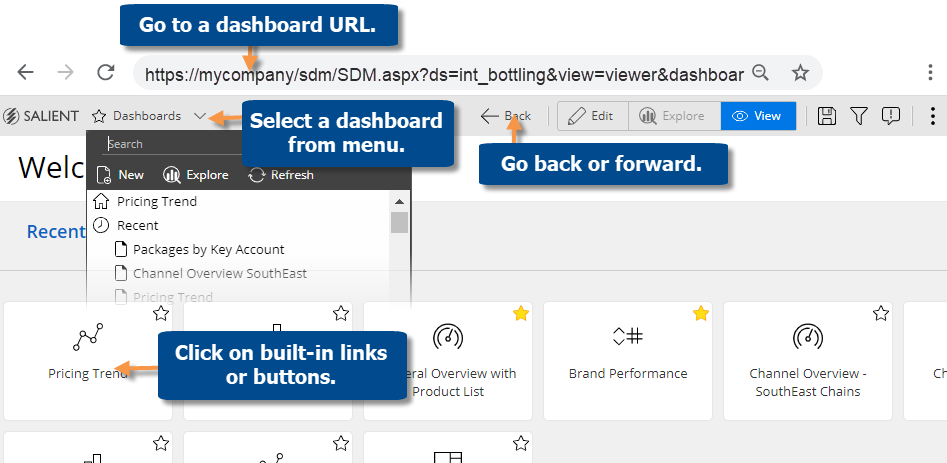
|
|
|
|
URL |
Go directly to a specific dashboard by entering its URL in your browser or clicking on a link (e.g., in an email) This may be the dashboard's permanent URL or a temporary URL created by sharing a dashboard. |
|
Built-in links |
Click on buttons, links, icons, etc., in the portal or other dashboards. |
|
Dashboards menu |
Open the dashboards menu at the top of the screen (keyboard shortcut: o); then, click on a dashboard name. |
|
Back & forward buttons |
Go back and forward to dashboards you visited within a Salient Dashboards session. Click the browser's back and forward buttons or use the back button in the dashboard toolbar. Note that the history is cleared when you go to another page. |
|
|
|
|
|
On a mobile device: Access dashboards through the Salient mobile app for optimal viewing, or user a browser if you prefer. Going to a dashboard URL will prompt you to choose one of these methods. (To reset your preferred method, clear browser cookies.) |
|
Additional installation and setup are required for the mobile app.
