Access a dashboard's URL
A dashboard URL allows you to go directly to a dashboard, share the URL with other users, create a link to a dashboard, save the dashboard as a bookmark in your browser, and more.
To access a dashboard's URL
-
Click the dashboard menu at the top of the screen.
-
Locate the dashboard and place the cursor over it.
-
Click the ... button that appears.
-
In the pop-up menu, select URL.
-
A dialog shows the URL of the dashboard. You can copy and paste it into an email program or other application.
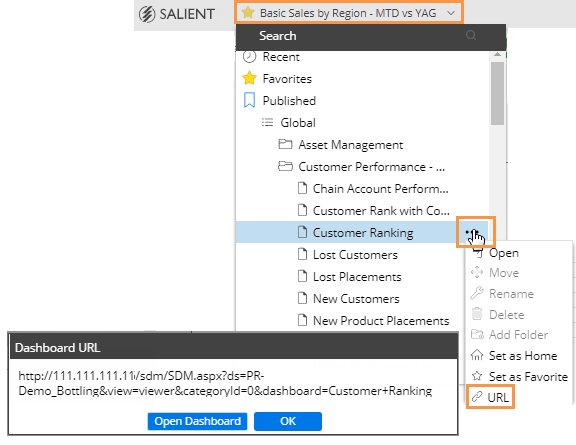
Tip: If you wish, you can add parameters to the URL to do the following.
• Filter the dashboard to see data for specific key or dimension members. For example: ...&filters=Customer&filterValues=11901
• Open specific tabs if the dashboard has tab groups. For example:...&tab=1-0_2-1