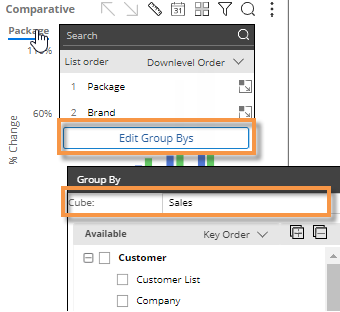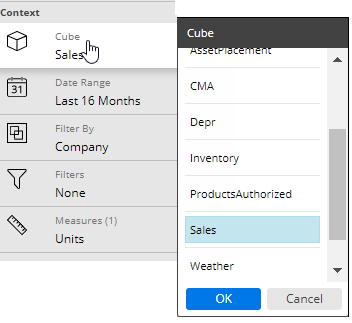Switch between data cubes
The data cube controls the available measures and the keys and dimensions that can be used to group and filter the data.
|
To change the data cube |
|
|
In any mode:
|
|
|
In explore mode:
|
|
|
Tips: |
|
The dataset may include a data cube, such as budgets, that does not appear in the data cube drop-down menu because you can access all its data from another cube. In addition, the data cube menu only includes data cubes that meet the following criteria:
|
|
Your System Administrator can selectively disable the data cube menu. |
|
When you change the data cube:
|