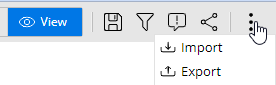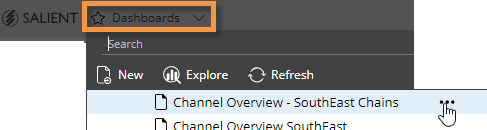Dashboard files
You can import and export dashboard files (.sdm) to share dashboards and recreate them on other servers. This is different than exporting a widget because the .sdm file does not include the data itself but rather all the parameters of widgets in the dashboard.
|
Option |
Explanation |
|
Export a dashboard file |
Option 1:
Option 2:
|
|
Import a dashboard file |
Click on Select In the dialog, click Browse and navigate to the location of the file. Click Open and then Import. The dashboard opens. You can then save the dashboard if you wish. |
Tip: You can open a dashboard file from a dataset that has a different name; however, the dataset configuration (keys, dimensions, measures, etc.) should be the same in order to ensure accuracy of the widgets and data within them.
 in the upper-right corner of the screen.
in the upper-right corner of the screen.