View mode
Opening a dashboard typically takes you to view mode, where you can interact with the data and navigate to other dashboards. Depending on your user rights, you may be able to further investigate any widget in explore mode or go to edit mode, which provides dashboard design and editing capabilities.
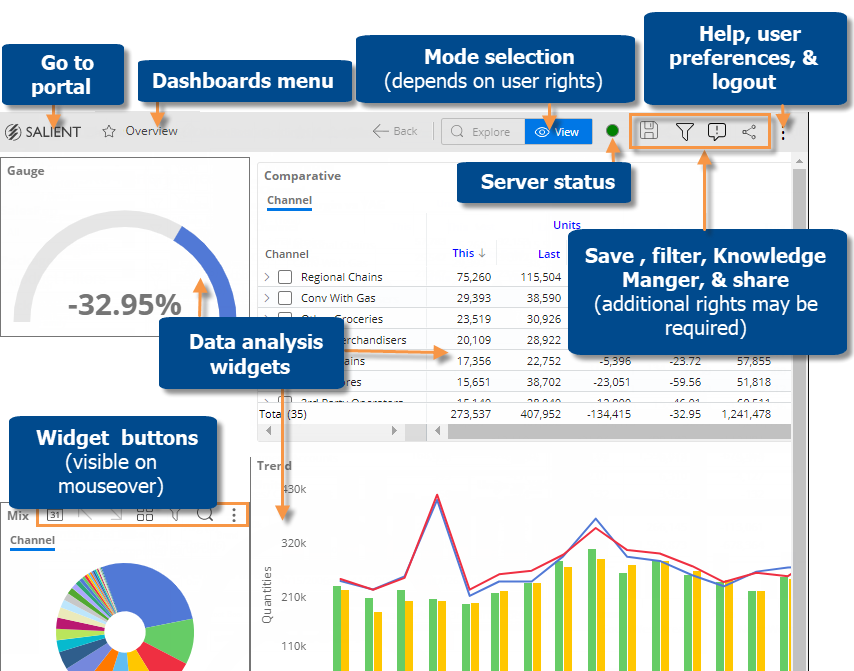
|
Tips: |
|
|
The server status icon appears for a short time after opening a dashboard or when the server status changes ( |
|
|
In a narrow window, the top toolbar is condensed, but the same functions are available: |
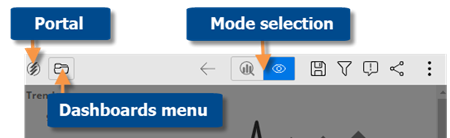
|
 = active server;
= active server;  = suspended server). You can mouseover either of these icons to see when the last data update occurred.
= suspended server). You can mouseover either of these icons to see when the last data update occurred.