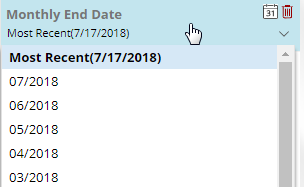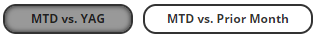Changing the date range in view mode
Depending on the configuration of the dashboard, users may be able to change the date range the following ways in view mode.
|
Viewer date options |
Explanation |
|
Date setup icon
|
By default, each widget will have a date setup icon
|
|
Date selector
|
A date selector allows users to shift the date ranges of multiple widgets at once without changing their resolution or number of dates. Specific widgets may be configured ignore the date selector (i.e., not use dashboard date). An end date selector may be built into the dashboard as a separate widget and/or within the filters panel. In addition, end-users can add a date selector to the filters panel if it doesn't already have one. |
|
Date buttons
|
A date button may be built into the dashboard to allow users to quickly pick a predefined date range. Specific widgets may be configured to ignore the date buttons (i.e. not use dashboard date). |
 that gives the user full control over
that gives the user full control over