Exception Time Series grid
This grid shows the number and percent of passing/failing key members (e.g., customers) for each date in the date range.
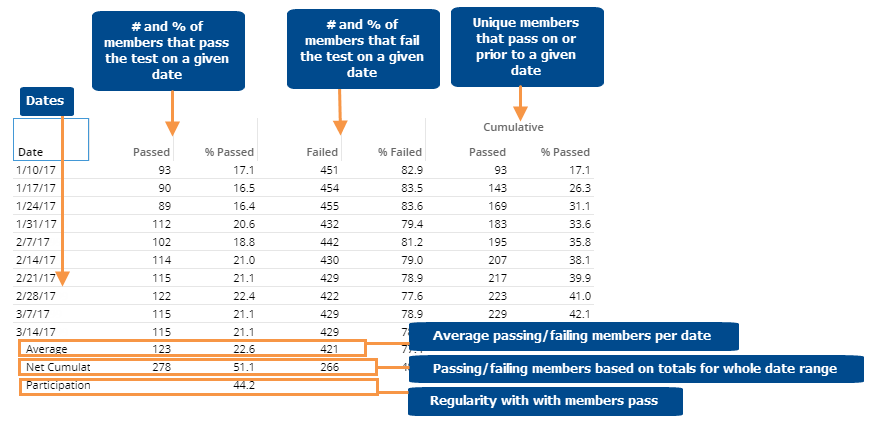
|
Exception Time Series grid options |
Explanation |
|
List passing/failing members |
You can double-click on the number of passing or failing members for a given date to list those members. For this option to be available in view mode, the "allow spawning" option must be on in dashboard settings. |
|
In grid settings (in explore mode): Swapped and scorecard formats |
The standard grid shows measures in columns. You can switch to a different type (e.g., swapped columns/rows or scorecard) under grid settings. |