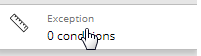Exception widget
|
Exception Overview |
|
|
Description |
Pass and fail of key members for an exception test (e.g., customers with units >=1) |
|
Examples |
|
|
Date setup |
This widget shows results for one or two date ranges. Click on |
|
Group By |
This analysis compares members of the Group By. |
|
Measure setup |
The Measures area of the toolkit (available in explore mode) controls the measures shown in the following situations:
The measures tool |
|
Exception conditions |
This widget uses test criteria (single or multiple measures) to determine which members pass and fail. To define the test criteria, click the Exception area of the toolkit (in explore mode).
|
|
Formats |
|
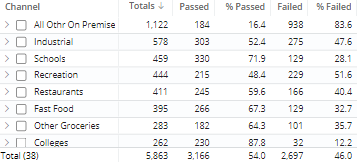
 in the widget toolbar (visible on mouseover) and select from pre-configured or custom options for "This"
in the widget toolbar (visible on mouseover) and select from pre-configured or custom options for "This" 
 in the upper-right corner of the widget lets you show or hide specific exception calculations (Passed, Failed, etc.).
in the upper-right corner of the widget lets you show or hide specific exception calculations (Passed, Failed, etc.).