Gauge widget
|
Gauge Overview |
|
|
Description |
A simple visual tool showing performance; single measure |
|
Examples |
|
|
Date setup |
This widget shows results for one or two date ranges. Click on |
|
Measure setup |
The graphical gauges (horizontal, circle, numeric, etc.) show one measure at a time. The grid format can show any number of measures. To select the measures to show/hide, click To add measure(s), click the Measures area of the toolkit (in explore mode).
|
|
Filter By |
This widget aggregates data rather than comparing separate groupings. Filters may be applied. |
|
Formats |
Circle graph (regular gauge or solid) |
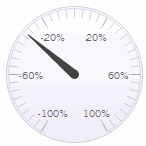
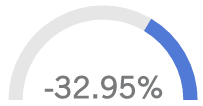

 in the widget toolbar (visible on mouseover) and select from pre-configured or custom options for "This"
in the widget toolbar (visible on mouseover) and select from pre-configured or custom options for "This"  in the widget toolbar (visible on mouseover). Only measures that have been added to the widget will be available for selection using this tool.
in the widget toolbar (visible on mouseover). Only measures that have been added to the widget will be available for selection using this tool.