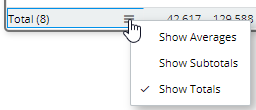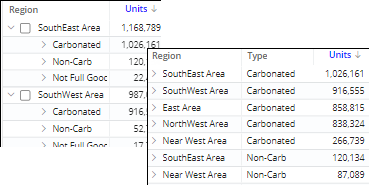Multi Comparative grid
The Multi Comparative can show any number of measures and date ranges.
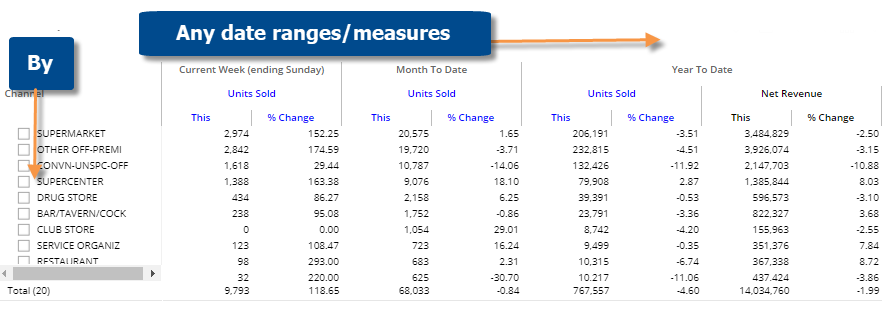
In addition, filters can be applied to individual columns to focus on specific subsets of the data and/or apply equivalents.
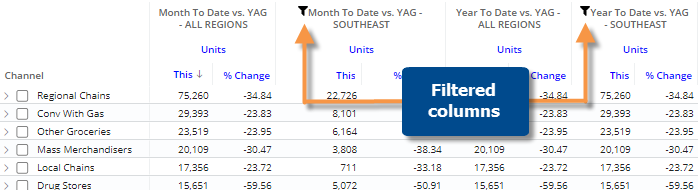
|
Multi Comparative grid options |
Explanation |
|
Difference, percent change, mix, etc. |
You can insert these columns by placing your cursor over a heading (e.g.,
This), clicking the menu icon
|
|
Filter column |
Mouseover a column heading in the grid, click the menu icon |
|
Column headers |
To customize the top-level header, click on it and choose Customize Header. This header can include date information and filter selections. To replace This/Last headers with more information about the date range, go to Date Display under general settings (in explore mode).
|
|
Expand members |
You can expand members to see subgroupings in the next dimension (if the widget has multiple Group By dimensions). The following methods are available:
|
|
Total and average rows |
To show or hide a total row, average row, and/or subtotal (i.e., checked/unchecked)
row, place your cursor over one of these rows and click the menu icon
|
|
Highlight data |
In explore mode, you can highlight data in the grid. To access highlight settings, place your cursor over a column heading, click the drop-down arrow, and select Highlighting from the menu. |
|
In grid settings (in explore mode): |
|
|
- Grid type |
The standard grid shows measures in columns and dimension members in rows that may be expanded into a tree hierarchy. Additional grid types are available, including a flat view that expands dimensions into separate columns, swapped rows and columns, and a scorecard. To change the grid type, go to grid settings in the toolkit.
|
|
- Grid page size or scrolling |
In grid settings, you can choose how many members to show per page, or turn on infinite scrolling to show all members in a single page (not available if auto-expand is on). |
 ,
and selecting the column to add.
,
and selecting the column to add.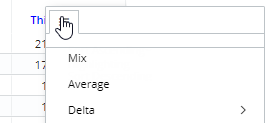
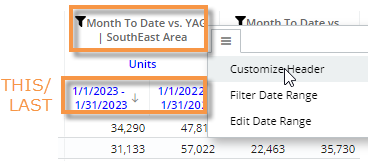
 to
expand an individual member.
to
expand an individual member.